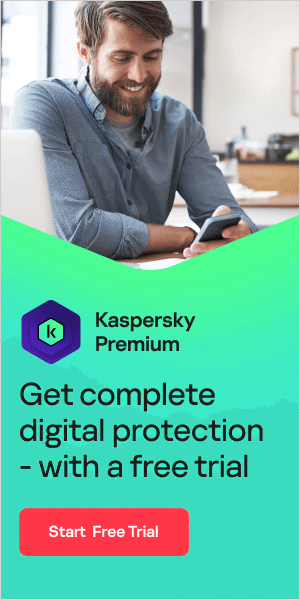What is file-sharing?
File-sharing – sometimes also called file-swapping – refers to sharing or providing access to computer files over a network. Various types of files can be shared, including documents, multimedia (audio or video), graphics, computer programs, presentations, or e-books.
File-sharing technology allows people to use the same files through a combination of reading, viewing, or listening to them, modifying them, copying them, or printing them. A common file-sharing method involves online or cloud file-sharing, or file transfer, which grants access to files and content from one user to another over the internet. Some file-sharing services are free, while others – which offer more features – require payment.
While convenient and useful, file-sharing can also expose users to various online threats, including identity theft, exposure to viruses and worms, and the consequences of spyware.
Types of file-sharing
‘File-sharing’ is a broad term that covers different methods of sharing files. Some of the most common file-sharing methods include:
File transfer protocol programs (FTP):
The most common file transfer system on the internet is the File Transfer Protocol or FTP. FTP is used to access or edit files among a set number of users with a password. Users then gain access to the files shared from an FTP server site. Many FTP sites offer public file-sharing or allow users to view or download files using a public password. FTP tends to be used for large files, unusual file types, or legacy data.
Peer-to-peer (P2P) networks:
Peer-to-peer file-sharing transfers files between two individual devices (one to one) instead of one server downloading to or uploading from several devices (one to many). P2P usually involves many people sharing files. In the early days of P2P sharing, services such as Napster connected users illegally sharing music files. Today, the BitTorrent protocol is the primary method of both legal and illegal file-sharing. P2P is good for sharing files with a small group of people or files that are unavailable in public repositories.
Removable storage media:
This involves anything you can physically remove from a device or computer, such as memory sticks, optical discs, memory cards, and removable hard disks. The user can transfer or insert files from their device onto the removable storage media and then physically hand it to whomever they would like to share the files with. These can include an FTP server for security purposes, asking for a valid login and password from others to allow access. Removable storage media tends to be used for very large files or sensitive data.
Online file-sharing services:
This includes popular web services such as Dropbox or Resilio that allow users to store or share data on the internet for personal or business use. One member may upload photos, documents, PDFs, etc., to an online file-sharing platform which allows others to download these files using the same platform. Online or cloud file-sharing is suitable for sharing files quickly and creating backups of data.
The right file-sharing method will depend on your user needs. Variables to consider include price, compatibility with devices and operating systems, and of course, security. Data encryption is one of the essential types of security to look out for when researching secure file-sharing systems. Essentially, the purpose of data encryption is to render sensitive information unreadable through the use of a particular algorithm. Data encryption ensures that only authorized users or computers can view the decoded versions of your files. This way, in the event of a security breach, the perpetrator only sees the encrypted version of the file and is therefore unable to extrapolate any sensitive information from it.
How does file-sharing work?
Most online file-sharing sites are easy to use:
- You upload the file you want to share
- You receive a download link
- You can share the download link with whoever you want to have the file
Some file-sharing sites provide features like encryption or password protection to help ensure your files are only seen by users of your choice. Cloud storage sites work similarly and are used for a similar purpose.
Some file-sharing sites offer free accounts for small files but will request a fee if you want to store bigger files. Or they will offer an improved user experience for paid users – such as higher speeds, simultaneous uploads, or an ad-free site.
For peer-to-peer sharing – for music, software, images, and so on – you can visit file-sharing forums and search for what you are looking for by title. Bear in mind that P2P networks are often hot-spots for malware, phishing, and other online risks – and therefore can present a severe threat to your PC. For this reason, many P2P networks carry disclaimers for users to point out that they are using the site at their own risk. , and other online risks – and therefore can present a severe threat to your PC. For this reason, many P2P networks carry disclaimers for users to point out that they are using the site at their own risk.

File-sharing risks
File-sharing security issues include:
Risk of viruses or malware
Downloading a file through a P2P network is generally riskier than downloading it from a website. This is because some files on P2P networks could carry viruses or other malware—malicious actors bundle content with online threats such as spyware, Trojan horses, or worms. Downloading content without safeguards in place could result in security breaches. In addition, if you download content illegally – for example, movies or music – you don't have any knowledge of the source. Illegal downloads present a security risk that could jeopardize you and your data. Because attackers are constantly evolving online, the security features on file-sharing applications won't prevent every security threat.
Placing personal information at risk
When sharing files, you are giving other people access to the files on your computer. Although most people try to share only specific folders, it is possible to share your computer's entire contents accidentally. Some file-sharing interfaces expose your computer directories without your knowledge, allowing attackers to view information you might not have intended to share. Once an unauthorized party gains access to your file-sharing service, it can be difficult to establish what they have accessed and just how far your private information has spread.
Inadvertently providing access to unknown users
You might assume that it's safe to share personal data via online file-sharing because you are sending it directly to known users. But it isn't possible to verify the user on file-sharing applications, which means that the person on the other end may not be who you think they are.
Open ports on your firewall
Firewalls are designed to encrypt communications going into and out of your computer so attackers can’t see what you are sending or receiving. Some file-sharing applications will request open ports on your firewall to allow content to download successfully – potentially putting your device at risk. By bypassing firewalls to upload or download files, you may be opening yourself up to attackers who can perform distributed denial-of-service, man in the middle, and various other cyberattacks against your system.
Exposing children to inappropriate content
There is the possibility that kids could encounter pornography or other inappropriate content through file-sharing networks. Even if you have parental controls set up on your computer, they may not catch these files.
Tips for safe file-sharing
To maximize secure file transfer and file transfer security, here are some tips to bear in mind:
Be vigilant about what you share and download
Avoid sending highly sensitive or confidential information via file-sharing sites. Also, avoid sharing or downloading illegal or pirated content since doing so could get you into costly legal trouble. Media companies have successfully sued students and others who have illegally uploaded copyrighted music, movies, and other content. Be aware of your actions online and avoid sharing material that is under copyright.
Stick to legal file-sharing services
Use legal, safe file-sharing sites and avoid any illegal services. Read online reviews to understand the most secure file-sharing sites. If you use file-sharing software at work or in your business, choose safe software and install and use it properly. Consider paying for a premium version not funded by advertising to reduce the risk of adware being installed. Download software only from manufacturers’ or authorized resellers’ websites. Many organizations use encrypted file-sharing to safeguard user data.
Review available security options for free users
Features to look out for include encryption, a limited number of downloads, password protection, or anything else you would like to see. There are several file-sharing providers, so it is worth researching what is available and suitable for you.
Install and enable a firewall
A firewall acts as a barrier between your computer and another network, such as the internet. Firewalls block unwanted traffic and can also help to block malicious software from infecting your computer. If your operating system comes with a built-in firewall, ensure that it is enabled and working correctly. If your computer does not have a firewall, it’s a good idea to install one before you share or download files on a file-sharing application.
Check before using P2P file-sharing at work
Some employers have policies against using P2P programs on work computers, so check what is allowed before using them. When in doubt, it’s best to limit your file-sharing activities to your own computers.
Make sure your kids understand the risks
Talk to your children about the risks involved in downloading files off the internet and put safe browsing tools into place. Read our tips for keeping children safe online.
Use high-quality antivirus software and keep it up to date
As well as being mindful about what you do and do not share via file-sharing services, it's important to use a high-quality antivirus. For example, Kaspersky Total Security blocks common and complex threats like viruses, malware, ransomware, spy apps, and all the latest hacker tricks. Keeping your antivirus software up to date will increase your safety online.
Online file-sharing has many advantages, but as with any online activity, there are potential risks. Following sensible precautions and using an up-to-date antivirus will maximize your chances of safety.
Related articles: