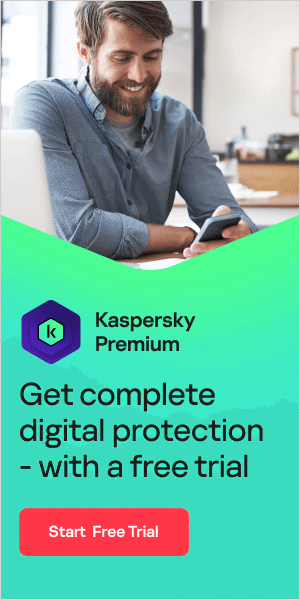When connected to the Internet, families all over the world can access a wealth of information, communicate with relatives abroad and enjoy an endless supply of digital entertainment. Computers and the Internet have enhanced family life, but these new benefits bring new risks — especially the risk of malicious software entering your digital life. Also known as malware, these malicious programs are designed to harm computers and steal user data. Fortunately, families can defend against this digital threat with reliable malware protection software.
What Is Malware?
Malware is defined as computer virus software that spreads through malicious programs. Malware is short for 'malicious software' and can commonly be referred to as a "computer virus." Malware viruses includes worms, Trojans and other software created to conduct malicious activity. Malware usually appears in the form of a useful program that is available for download from a genuine-looking company website, email or pop-up advertisement. The malware program is written into the program and can cause harm to the user's computer, as well as monitor computer use and copy sensitive data. Children or novice users are especially susceptible to malware because of this misleading appearance. Thankfully there are many premium and free anti-malware programs available for families to protect themselves, such as virus removal software.
Malware Protection Tips
In addition to having reliable malware protection software, families can use the following points to help better protect themselves against malware threats.
- Use a strong password.
Many users do not use strong passwords, often preferring simple words, phrases or sometimes even the term "password." A good password contains eight characters or more and is a mix of numbers, upper- and lower-case letters and symbols. Some people also use the same password for everything — it is best to avoid this. A strong password generator is an effective solution in creating unique logins - Keep all software up to date.
Software companies continually update their software to better protect against malware threats. Most updates are automatic, but users can also schedule checks to ensure the operating system, Internet browser, antivirus software and other programs are up to date. - Do not click on links from suspicious or unknown emails.
This is a very common method for malware to enter computers. Families should educate their children and novice users to not click on links from senders they do not know. Always check the sender's information and looks for questionable domain names in the email address. - Back up the computer.
If a malware program deletes or corrupts your computer hard drive, it is almost impossible to get that data back. Users can back up their data by use of an external hard drive, online drives and cloud storage. - Use a firewall.
Microsoft Windows and Apple's Mac OS come with built-in firewall options and users can enable these for extra protection against malware.
It's no secret that malware can be a serious threat to your computer and online security. This is why protecting your data from cybercriminals should be a top priority in staying secure while on the Internet. The above tips will help guide you in the right direction to staying secure and malware free.