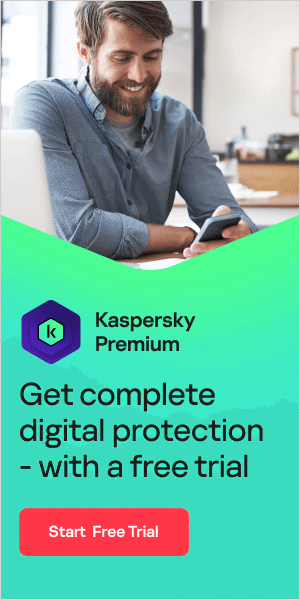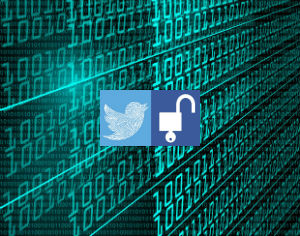
When you think of social media, you probably think of sharing links and messages with trusted friends. In reality, however, social networks often are a haven for hackers. Because many users let their guard down when using social websites, exploitation schemes have been spreading all over social media sites — making it difficult for users to avoid malware and scams. Fortunately, you can protect your digital identity by using a strong password generator, a solid security suite and plain common sense.
Threats from Social Sites
It's crucial to exercise care when browsing social sites, because it is often tough to tell whether something is legitimate or not. For example, just because a friend posts a link or installs an application, that doesn't mean the content is safe to visit. After installation, many malicious Facebook applications will post spam links without the user's knowledge. Some websites even trick users into adding malicious applications to their accounts without warning.
Another common tactic of scammers is to hack into user accounts and then send IMs and private messages to the users' friends. The attacker poses as the friend, saying he or she has been mugged while traveling, and needs money wired immediately in order to get back home.
In reality, the friend usually is unaware of the attack, or is locked out of his or her social media account. Typically, any requests to wire money should be met with skepticism, as that is one of the most popular ways for scammers to transfer funds.
Secure Your Online Accounts
As a rule of thumb, you never should use the same password on more than one website, because when hackers steal social-media passwords, they will try those credentials out on banking websites as well. Although the sheer number of websites on the Internet has made it nearly impossible to memorize all your unique passwords, by using a strong password generator you can create unique credentials for every website you visit. These credentials are then stored in an encrypted digital database, which makes your information indecipherable until you log into the password manager.
One of the biggest benefits of using a password manager with an integrated strong password generator is that through the auto-login feature, the software will automatically fill your information and credentials into login and registration forms without user intervention. Additionally, by using a virtual keyboard to enter sensitive information, users are able to avoid malware that tracks key strokes. The final major feature of password managers is that they often allow you to run a portable version on a flash drive so you can take your passwords with you regardless of where you are.
Ensure All Your Devices Are Protected
Chances are good that you access your social-media accounts on multiple devices. Whether it is a tablet, laptop, smartphone or any other type of computer, it is vital to ensure that the devices you use are fully protected from digital threats. For full multi-device security, it is crucial to not only run a security suite on your computer, but also to have a reputable anti-malware package on your smartphone. This ensures that no matter where you use the Internet from, you are always using a clean machine.
While there are many security suites on the market, you can download free antivirus trials to test the various packages and choose the right one for you. Ideally you should choose a suite that offers comprehensive protection (i.e. anti-malware, anti-spam, firewall, etc.) because having all your security solutions from one reputable vendor is preferable to using a hodgepodge of software.