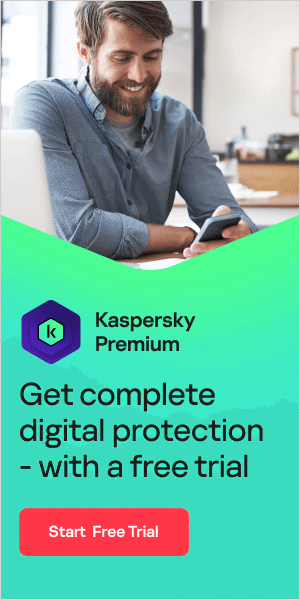First developed in the 1990s, Linux is a group of operating systems much like Microsoft’s Windows or Apple’s MacOS. However, Linux’s particular attributes, simplicity, and functionality have made it extremely popular among tech professionals. Because Linux is secure, compared to other systems, it is also a good choice for those who prioritize computer security.
What is Linux?
Linux is a free, open-source operating system—or rather, a group of systems. The name specifically refers to a “kernel,” which is a core component in an operating system that controls the Central Processing Unit (CPU), memory and peripherals on a computer. Technically, Linux is made up of several components:
- Bootloader – software that handles a computer’s boot process.
- Kernel – the system’s core, which manages all parts of the system and computer.
- Daemons – background services, such as sound.
- Init system – a sub-system that handles the user account and daemons.
- Graphical server – the sub-system which manages the monitor’s graphic display.
- Desktop environment – the user interface.
- Applications – the software that users use for different functions, such as word processors, internet browsers, and music players.
Unlike other operating systems, Linux has a rather minimalist user interface without all the features of more user experience-focused systems, like MacOS. Instead, Linux is designed to be very functional and allow users a large degree of control over their system and hardware. One of the biggest advantages of Linux is its open-source coding, which allows significant customization and control, and the large community which maintains the operating system.
While most operating systems have one main version, called a distribution, that acts as the user interface, Linux has numerous distributions. Some of the more popular are Ubuntu (for normal users), Suse, Redhat (for enterprise servers), and Cent OS (for cloud platforms). These are carefully calibrated to suit the needs of different users. In addition, the Android operating system, which is popular for smartphones, is built on the Linux kernel. As such, the Linux operating system can be used as a:
- Server OS: For any type of high-volume server application.
- Desktop OS: For regular computer users who prefer a traditional desktop environment.
- Headless server OS: Best for remote network servers that do not require a graphical user interface.
- Embedded device OS: For simple computing functionality, such as for home appliances.
- Network OS: For networking needs.
- Software development OS: Best for enterprise software development.
- Cloud OS: For major cloud computing.
Because it is a more complex operating system than Windows and MacOS, and offers far more customization options, Linux is widely used by those with technical skills. Additionally, what Linux can often be used for is high-level computing requirements, such as web servers and network operations. For desktop users, Linux Mint is a secure distribution that offers full functionality for graphic design, productivity, multimedia, web browsing, and gaming.
How is Linux different from other operating systems?
Despite being predominantly used by those experienced with technology, Linux is an operating system like Windows and MacOS and has many of the same features and functionality as the two more popular systems. For example, Linux has a user-facing graphical interface and its own versions of common software such as photo editors, spreadsheets, and email clients. As such, Linux can operate on any electronic device, from computers to smartphones. However, there are some points of differentiation. As such, what Linux is used for can be different from what Windows and MacOS are used for.
While most operating systems run in self-contained architecture, Linux is an open source software. This means that anyone can see and edit the code, and therefore the system. Of course, this has some security implications for Linux, which will be discussed later.
Another difference is that other operating systems generally only have one presentation. For example, there is only one type of MacOS or Windows (for the purposes of this discussion, different versions of the operating systems, such as MacOS Monterey or MacOS Sierra are disregarded because they are simply different versions of the same software). Conversely, Linux has a wide variety of distributions and software options, which make it highly customizable. Not only can users decide exactly what programs they want on their systems, but they can personalize core components such as graphics and user-interface components.
Is Linux safe?
Since its launch, Linux security has been a cornerstone of the operating system. While there are multiple features that help ensure security for Linux, no operating system is totally secure.
Although Linux system security has multiple advantages, one factor that is currently posing a challenge is its popularity. For years, Linux was primarily used by a smaller, more tech-savvy demographic. However, increased use has made the system more vulnerable and caused users to question how secure Linux is. In addition, a wealth of Linux-specific malware already exists, such as the virtually undetectable Symbiote.
Nevertheless, those wondering if Linux is secure can rest assured that the operating system’s architecture has several features that make it more inherently secure.
User privileges
To keep Linux secure, all users require individual IDs and passwords. In addition, the operating system offers multiple levels of access privilege, such as root-level access (which essentially receives administrative privileges). However, users are automatically assigned lower access rights, which limits their access to computer files. This is to ensure Linux is safe by making it harder for malware to spread. If a computer running Linux is compromised, the malware cannot get root access and therefore, cannot cause system-wide damage. In addition, Linux keeps each user separate, limiting the possibility of malware cross-contaminating across the system.
Open source code
The Linux Kernal operates as open-source software. Although this may lead most people to question how secure Linux is—because technically, hackers could easily insert malicious code—in reality, it boosts the operating system’s security. The source code is split into several subsystems that are carefully reviewed and maintained, which ensures that all changes are carefully vetted. In addition, because its code is open source, more people can see it and test it for vulnerabilities. Upon finding these, they can deploy code enhancements that insert security patches that help keep Linux secure.
System event logs
The Linux operating system maintains a log file that tracks all file and system accesses. These include failed login attempts, changes, and security issues. This gives administrators a useful resource for monitoring their networks and allows them to take necessary preventative measures to boost the security of their Linux systems.
SELinux
Originally developed by the United States’ National Security Agency (NSA), this is an enhancement for Linux system security that gives administrators control over file access by providing a native flexible Mandatory Access Control (MAC) system for the Linux Kernel. Essentially, SELinux allows administrators to manage security by defining access permissions for all applications, processes, and files. The system then denies permission to anything that does not fit within these defined parameters.
Is Linux safer than Windows or other operating systems?
Many users ask “Is Linux more secure than Windows?,” and this is a very pertinent question when comparing operating systems. For all the reasons outlined above, the short answer would be yes. Of course, the reality is more complex. But for those wondering how secure Linux is, these features are what specifically make the operating system safer than others.
User permissions
Linux automatically assigns low-level user permissions that do not allow system-level operations; Windows creates an administrator account upon installation, giving any user the ability to operate as an administrator by using the “Run as Administrator” option. Windows users can configure the system to change this, but often do not, giving an inherent security advantage to Linux.
Software installation
Windows users can install any software from the internet by simply downloading and installing a .exe or .msi file, presenting a significant security risk for those who do not know whether the file’s source can be trusted; to ensure Linux is safer, the system manages software installation through package managers, which only allow users to download programs from repositories, trusted, community-driven sources that vet and verify programs.
Code
Although open-source code generally presents a massive vulnerability, it actually enhances Linux security. This is because there are developers and researchers across the globe that continually parse the system’s code, looking for any potential vulnerabilities and security risks. Upon finding these, they develop patches and write them into the code, fixing these problems immediately. By contrast, because Windows is a proprietary software, Microsoft developers must find and fix security issues, which can often take longer to identify and patch.
Updates
Windows users can also set automatic updates for the operating system and specific Microsoft software, which means users can often end up with outdated programs and applications on their computers, leaving them vulnerable. Linux is more secure because package managers allow users to easily install updates and security patches with just one or two commands.
User base
Although Linux is popular, it is predominantly used for servers. As such, nearly 75% of desktops run Windows, compared to the almost 3% that run Linux. Because of this, the majority of Linux malware and viruses target servers, not desktops—it is simply not as profitable for hackers to target Linux desktops.
Diversity
Linux operates across a wide variety of environments, including Ubuntu, Debian, and Gentoo, and the system has numerous distributions, packaging systems, and mail clients. Conversely, Windows operates on a limited scope using the same technology. As such,
Linux is safer than Windows because there is simply less scope to reach users.
12 tips for improving Linux security
- Only install necessary packages and try to get them only from official sources.
- Disable root login and assign administrator privileges to an existing or new user.
- Remove any unnecessary guest or default accounts.
- Enable two-factor authentication where possible.
- Use good password hygiene, including creating strong passwords, changing them regularly, or using a password manager.
- Use Linux server antimalware and antivirus programs.
- Download and install a Virtual Private Network (VPN).
- Make sure the server is updated regularly, either through manual installations or automatic updates.
- Run a firewall.
- Use a proxy service to shield the Linux server from Distributed Denial of Service (DDoS) attacks.
- Use full disk encryption for extra Linux system security.
- Configure audit logging to stay ahead of system errors and security incidents.
Linux and hacking
Because Linux is an open source software, it is logical to think that it would be a top target for hackers. However, there is a large community of developers who regularly test Linux for security flaws and issue patches that helps keep Linux secure. As the operating system has numerous distributions, “ethical” hackers may wonder which version of Linux is best for hacking. Here are some of the most popular Linux distributions for discovering and patching loopholes:
- BackBox: An Unbutu-based system that offers wide-ranging penetration and security testing features.
- Kali Linux: A useful distribution for digital forensics with more than 500 penetration testing tools.
- Backtrack: Good for port scanning, security audits, Wi-Fi inspection, and other security testing.
- Pentoo: A Gentoo-based system with useful tools for ethical hacking.
- NodeZero: An Unbutu-based system with over 300 security tools.
- Parrot: A Debian-based system that is efficient and cloud-friendly.
- Caine: An Unbutu-based distribution geared towards computer forensics; acronym for Computer Aided Investigation Environment.
Linux is a secure operating system
There are many operating systems available, but few offer the protection of Linux system security. This is because the system has numerous built-in features to keep it secure, including automatically assigning low user permissions. In addition, a large community keeps Linux secure by regularly testing its vulnerabilities and creating security patches. Of course, this does not mean that Linux is completely immune to viruses and malware. As such, although Linux is generally safer than windows and other operating systems, users should take extra precautions to safeguard their security.
Frequently Asked Questions about Linux Security
What is Linux?
Linux is a free, open-source operating system much like Microsoft’s Windows or Apple’s MacOS. Technically, Linux is the name given to a component of the system—the kernel—which manages a device’s central processing unit, memory, and other paraphernalia. However, the whole operating system consists of numerous components, including the bootloader, init system, desktop environment, and applications. Unlike other operating systems, Linux operates on open-source coding, which offers users a high level of customization. In addition, Linux has numerous distributions, each of which can be useful for different types of computing.
Is Linux Safe?
Numerous factors ensure that Linux is more secure than most other operating systems. For example, to ensure Linux system security, users are automatically assigned lower privileges, it tracks activity and access with system logs, and offers administrators flexible control over file access by setting defined privileges with SELinux. In addition, Linux remains secure due to its open-source coding. Although this may seem like a security flaw, this actually improves security for Linux because there is a large community of developers that consistently test the system for vulnerabilities then create and issue patches to fix them.
Kaspersky Endpoint Security received three AV-TEST awards for the best performance, protection, and usability for a corporate endpoint security product in 2021. In all tests, Kaspersky Endpoint Security showed outstanding performance, protection, and usability for businesses.
Related Articles and Links:
Learn about malware and how to protect all your devices against it
Is file-sharing safe? File-sharing risks and security tips
Related Products and Services: